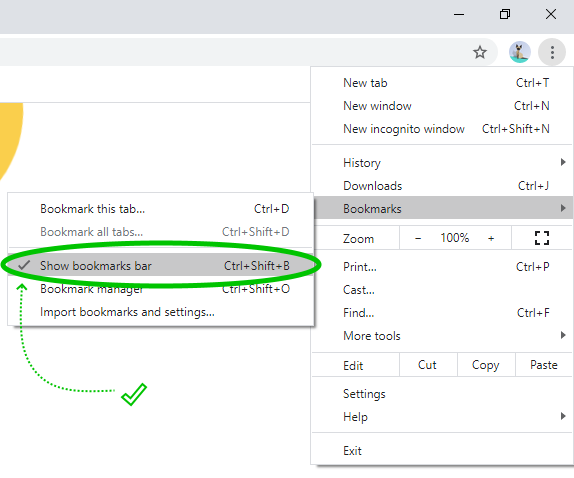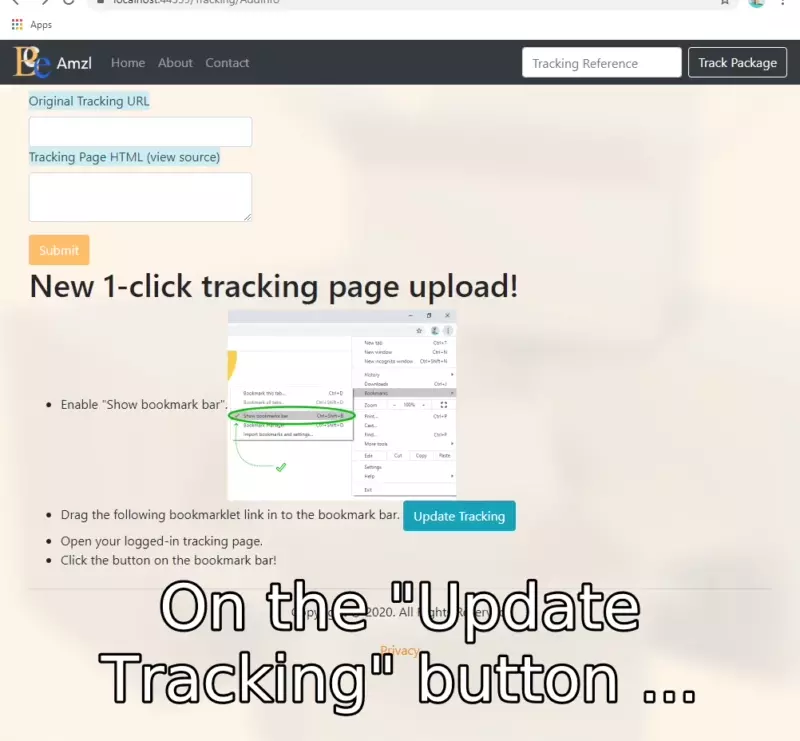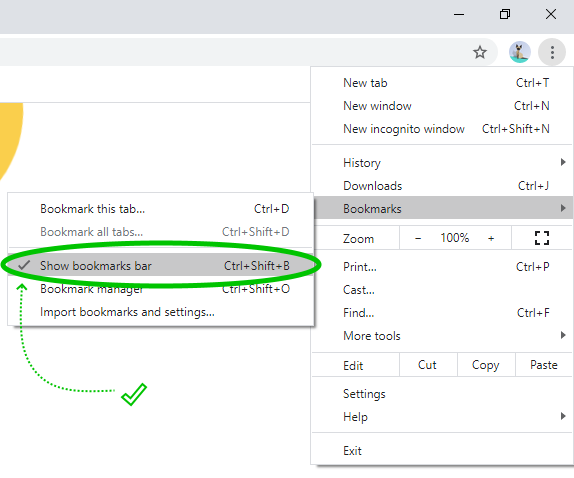1-click tracking page upload Bookmark button
Setup
-
Enable "Show bookmark bar".
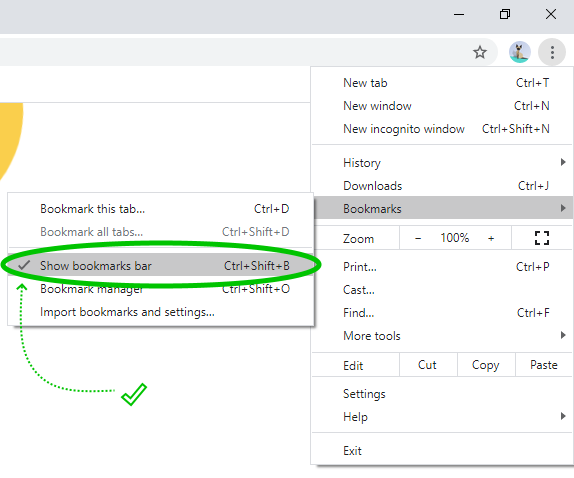
-
Drag the following bookmarklet link in to the bookmark bar.
Update Tracking
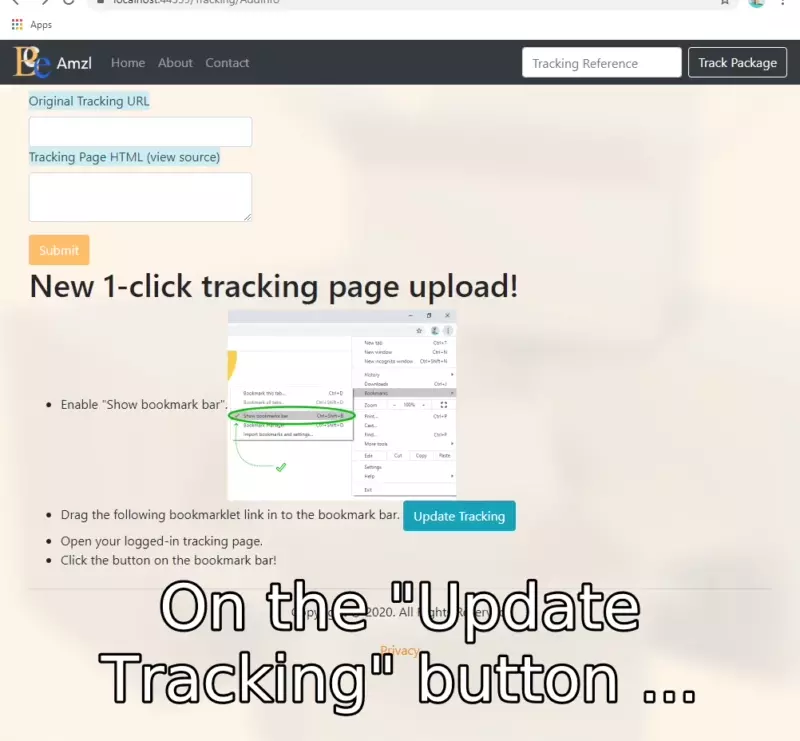
Usage
- Open your logged-in tracking page on the carrier's site.
- Click the 'Update Tracking' button on the bookmark bar!
eBay fix
Setup
-
Enable "Show bookmark bar".
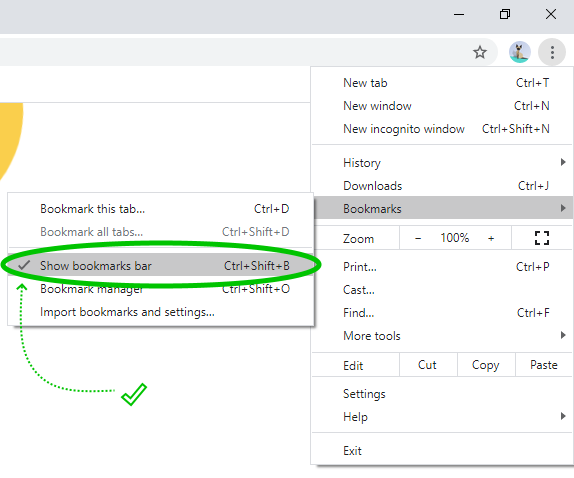
-
Drag the following bookmarklet link in to the bookmark bar. Fix eBay
-
Usage
- Go to eBay Open Orders. e.g. https://www.ebay.com/sh/ord/ for ebay USA
- Click the 'Fix eBay' button on the bookmark bar!
- Click "Add tracking" - this will now open the old-style Add Tracking page.
Are you looking for the obsolete method? Contact support.